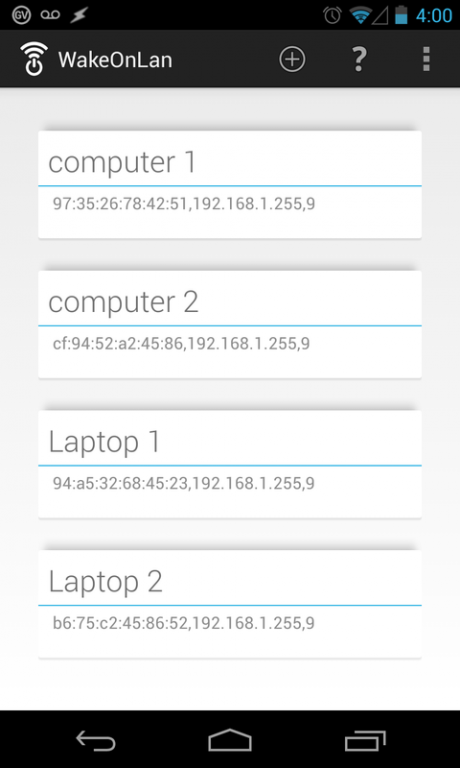Wake On Lan (WoL) ICS+ 1.6
Free Version
Publisher Description
Sitting on your couch wanting to watch some videos and realize that your XBMC server is not powered up?
Sitting at your kitchen table wanting to listen to some tunes and realize that your music server is fast asleep?
Whatever the reason for needing to wake up a sleeping computer, this is the app for you! This app allows you to send magic packets (wake on LAN packets) to sleeping computers to let them know it's time to wake up!
You can save multiple computers (or other internet connected devices) as targets, so they can be awoken with minimal movement - just a single press!
Shortcuts can even be created on your home screen for specific computers, allowing you to wake up your computers without looking away from that beautiful weather widget!
Technical notes:
This app requires that wake on LAN is enabled for your device.
It uses a Cards UI and is Holo themed, so it fits perfectly with Android 4+.
For those asking for Tasker integration: This can be accomplished with the use of AutoShortcut, a Tasker plugin. Just install it and select Wake On Lan ICS+, then setup your shortcut.
Dev note:
If you use this app, please leave honest feedback in the form of a review! If you have issues with the app, please contact me first via email, and I will try to help you resolve the issue.
About Wake On Lan (WoL) ICS+
Wake On Lan (WoL) ICS+ is a free app for Android published in the System Maintenance list of apps, part of System Utilities.
The company that develops Wake On Lan (WoL) ICS+ is Grayson Tech. The latest version released by its developer is 1.6. This app was rated by 1 users of our site and has an average rating of 4.0.
To install Wake On Lan (WoL) ICS+ on your Android device, just click the green Continue To App button above to start the installation process. The app is listed on our website since 2013-05-06 and was downloaded 5 times. We have already checked if the download link is safe, however for your own protection we recommend that you scan the downloaded app with your antivirus. Your antivirus may detect the Wake On Lan (WoL) ICS+ as malware as malware if the download link to com.grayson.wol2 is broken.
How to install Wake On Lan (WoL) ICS+ on your Android device:
- Click on the Continue To App button on our website. This will redirect you to Google Play.
- Once the Wake On Lan (WoL) ICS+ is shown in the Google Play listing of your Android device, you can start its download and installation. Tap on the Install button located below the search bar and to the right of the app icon.
- A pop-up window with the permissions required by Wake On Lan (WoL) ICS+ will be shown. Click on Accept to continue the process.
- Wake On Lan (WoL) ICS+ will be downloaded onto your device, displaying a progress. Once the download completes, the installation will start and you'll get a notification after the installation is finished.